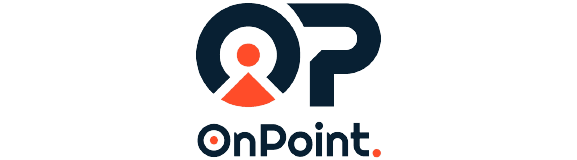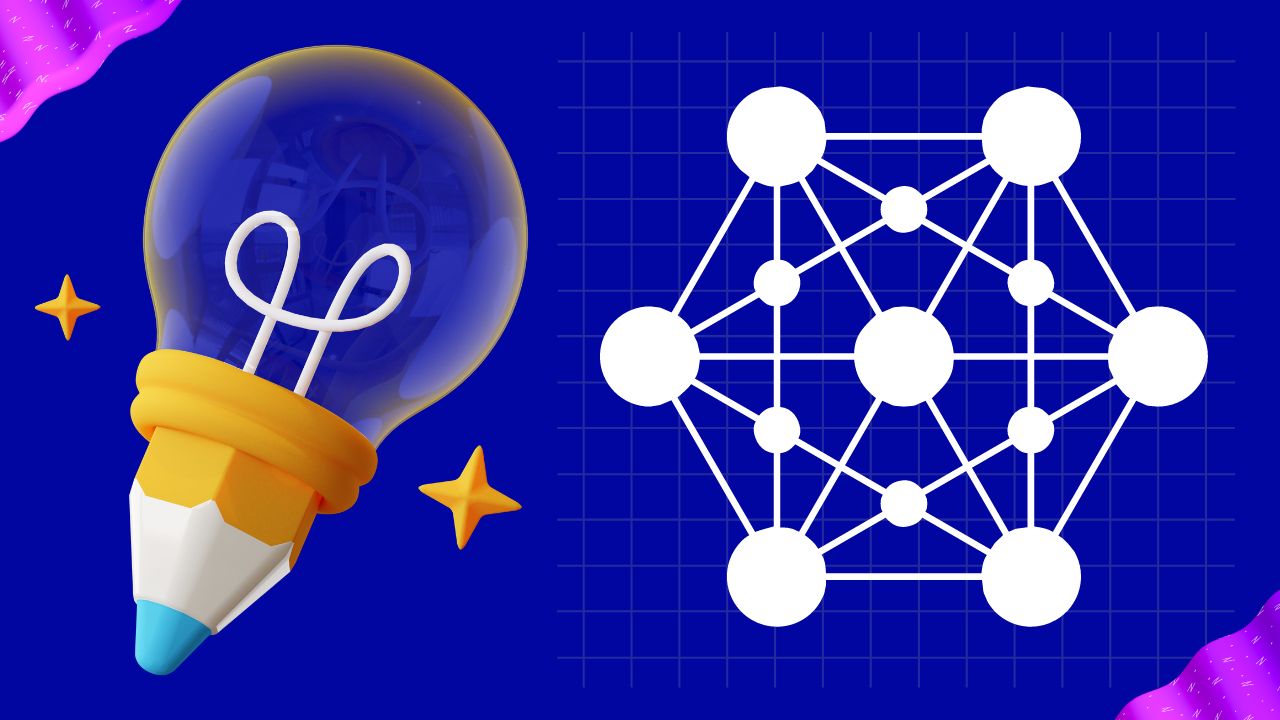Introduction
Are you curious about how to run a node? Whether you’re a tech enthusiast, a developer, or just someone interested in understanding the inner workings of the digital world, running a node can provide valuable insights into decentralized networks and blockchain technology. In this guide, we will explore what running a node means, its benefits, and step-by-step instructions to help you get started. So, let’s dive in and demystify the process of running a node!
How to Run a Node: Understanding the Basics
Running a node essentially means participating in a peer-to-peer network by maintaining a copy of the network’s data and assisting in validating and relaying transactions. Nodes play a crucial role in decentralized systems, such as cryptocurrencies like Bitcoin or Ethereum, by ensuring the network’s security, integrity, and consensus.
Why Should You Run a Node?
Running a node offers several advantages, including:
- Enhanced Security: Running your own node provides you with greater control over your transactions, reducing the reliance on third-party services and minimizing the risk of potential attacks or fraud.
- Contribution to the Network: By running a node, you become an active participant in the network, helping to validate transactions and maintain the system’s overall health and stability.
- Privacy: Running a node allows you to verify your own transactions and interact with the network directly, ensuring your privacy and reducing the exposure of sensitive information to external entities.
- Learning Experience: Running a node provides a unique opportunity to gain hands-on experience with decentralized systems, blockchain technology, and network protocols, fostering a deeper understanding of the underlying concepts.
What Do You Need to Run a Node?
Before you embark on your node-running journey, make sure you have the following essentials:
- A computer: Choose a device with sufficient computing power and storage capacity to handle the demands of running a node. Ideally, a dedicated machine that can remain online 24/7.
- Internet connection: A stable and reliable internet connection is necessary for your node to communicate with other nodes in the network and synchronize data.
- Software: Depending on the network you intend to participate in, you’ll need to install the appropriate software client for that network. Bitcoin, for example, has various node software options such as Bitcoin Core, BTCPay Server, or Electrum Personal Server.
Setting Up Your Node
Now that you understand the basics and have the necessary tools, let’s walk through the process of setting up your node step by step.
Step 1: Choose Your Node Software
To get started, you need to choose the right software for your node. Here are some popular options for different networks:
- Bitcoin: Bitcoin Core is the reference implementation for running a Bitcoin node. It offers advanced features and robust security, making it an excellent choice for experienced users. Visit the Bitcoin Core website to download and install the software.
- Ethereum: Geth and Parity are two widely used Ethereum node clients. Geth is written in Go, while Parity is implemented in Rust. Choose the one that aligns with your preferences and visit their respective websites (Geth, Parity) for installation instructions.
- Other Networks: Depending on the network you wish to participate in, research and identify the most suitable node software available. Most networks provide official websites with comprehensive documentation and downloads.
Step 2: Download and Install the Node Software
Once you have chosen your node software, proceed with downloading and installing it on your computer. Follow the instructions provided by the software developers to ensure a smooth installation process
to avoid any potential issues. Make sure to download the software from official sources to ensure its authenticity and integrity.
Step 3: Configure Your Node
After installing the node software, it’s time to configure it according to your preferences and the network’s requirements. The configuration process may vary depending on the software you’re using, but some common configurations include:
- Network Connectivity: Specify the network connection settings for your node. This includes selecting the peers your node will connect to and the protocols it will use for communication.
- Storage and Database: Determine the location where your node will store blockchain data and set up the database backend. Depending on the software, you may have options for different storage mechanisms or pruning settings to optimize storage usage.
- Security: Configure security measures such as enabling encryption, setting up firewalls, and managing access controls to protect your node from potential threats.
Refer to the documentation provided by the software developers for detailed instructions on configuring your specific node software.
Step 4: Syncing the Blockchain
Once your node is configured, it’s time to sync with the blockchain network. This process involves downloading and verifying the entire blockchain, which can be time-consuming and resource-intensive. The duration of the syncing process depends on the network’s size, your internet connection speed, and the capabilities of your hardware.
During the syncing process, your node will download all the blocks and transactions that make up the blockchain. It will validate and verify the data to ensure its integrity and consistency with the network’s consensus rules. This process establishes your node as a trusted participant in the network.
Step 5: Joining the Network
After your node has successfully synced with the blockchain, it’s ready to join the network and start participating in the decentralized ecosystem. At this stage, your node will actively contribute by relaying transactions, validating blocks, and maintaining consensus with other nodes.
Congratulations! You have now successfully set up and joined the network as a running node. Your node will continue to operate, staying connected to the network, and contributing to its functioning and security.
FAQs: Common Questions About Running a Node
Do I need to have a large amount of storage space to run a node?
The storage requirements for running a node vary depending on the network. Bitcoin, for example, requires significant storage capacity due to its long blockchain history. Ethereum's requirements are comparatively lower. It's recommended to check the network's documentation for specific storage recommendations.
Is running a node profitable?
Running a node is not primarily driven by profit-making. While some blockchain networks may offer incentives for running a node, the main motivations are usually aligned with the benefits mentioned earlier, such as enhanced security, privacy, and network participation.
Can I run multiple nodes on the same computer?
Yes, it is possible to run multiple nodes on the same computer, but it requires additional resources and careful configuration to ensure optimal performance and avoid conflicts.
What happens if my node goes offline?
If your node goes offline temporarily, it will not cause any significant issues. However, if your node remains offline for an extended period, it may lose synchronization with the network and require resyncing when it comes back online.
Can I run a node on a mobile device?
Some blockchain networks offer mobile node clients that allow you to run a node on your mobile device. However, running a node on a mobile device may have limitations in terms of hardware resources and connectivity compared to running it on a dedicated computer.
Conclusion
Running a node is an exciting and educational endeavor that offers valuable insights into decentralized networks and blockchain technology. By running your own node, you become an active participant in the network, enhancing security, privacy, and understanding of these innovative systems.
Remember, the process of running a node involves choosing the right software, configuring your node, syncing with the blockchain, and joining the network. Each step requires careful attention and adherence to the network’s guidelines and documentation.
So, why wait? Start your node-running journey today and explore the fascinating world of decentralized networks!